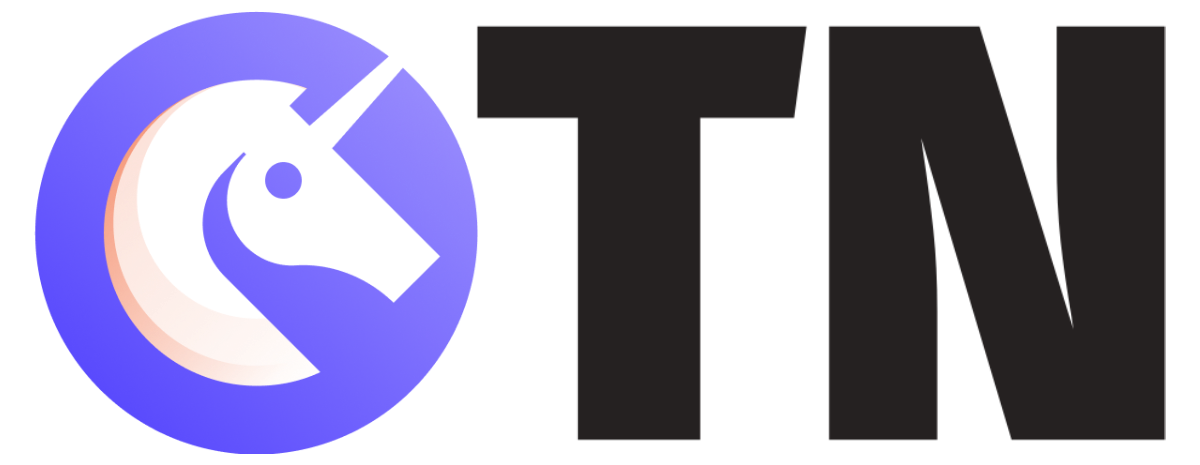In case if your Google account gets hacked or you lose access to your Gmail account because you have no longer have access to your mobile phone number or alternate email. In such cases, Google would want you to answer some security questions before you restore the account. Some of the questions that are asked by Google are:
1. What was the last password you used to sign-in to your Google Account?
2. When was the last time you were able to sign-in to your Google Account?
3. When did you create your Google Account?
However, the date doesn’t have to be accurate because and Google allows you to provide your “best estimate.” It is essential to store all the information about the date when you joined Gmail. The option to get this information is by opening the Gmail mailbox and switching to all messages and find a welcome message from Gmail.
When did I create the Google Account?
If you have deleted the email message, here is how you can easily find the date when you created your Google/ Gmail account.

1. Go to takeout.google.com, sign-in with your existing Google Account and click the Create an Archive button.
2. Click Edit link against the Google+ circle option and then click “Transfer your Google+ connections to another account”
3. Google will ask for once again require your account password, Sign-in, and on the next screen, you’ll see Google Account creation on the screen.
This is an essential piece of information that is essential when you are trying to recover a lost Gmail account.