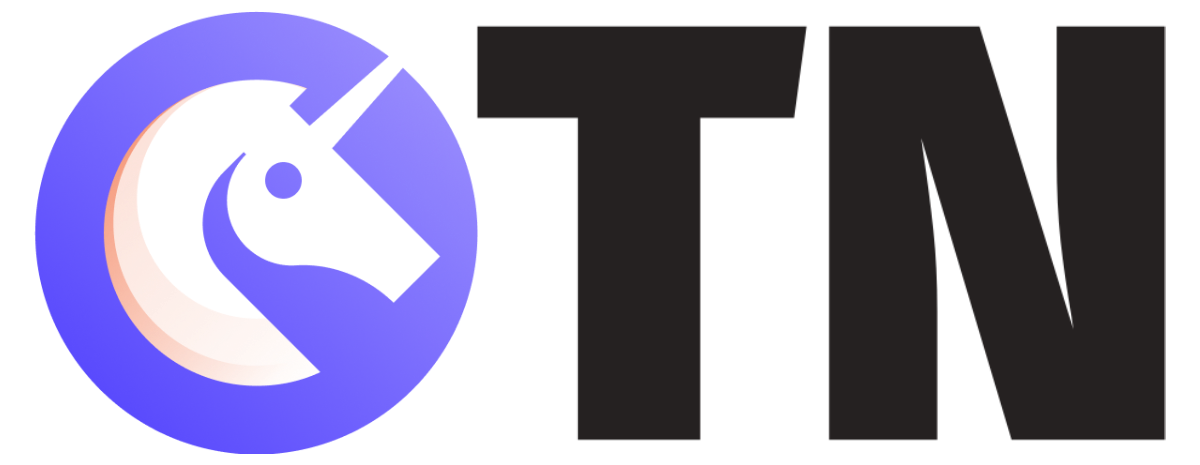What is Naukri.com?

Naukri.com is an Indian job search engine operating in India, founded by Sanjeev Bikhchandani in the year 1997. The Company is headquartered in Noida with approximately 5000 employees, with 56 offices situated in 42 cities across India.
Naukri.com is one of the best places to look for jobs in today’s time. An individual can register themselves and apply for the jobs they wish to apply for. Nowadays, it has become challenging to apply for employment off the internet. So, Naukri helps job seekers meet their prospective employers.
There are many online portals available offering employment opportunities to people with notifications enabled. Various people get irritated due to these prompt notifications. There has been a surge in a google search about how to delete the Naukri account.
Naurki.com is a popular job search and recruitment website which offers jobs that vary across different streams like IT, construction and engineering, financial services, FMCG, banking, middle and senior-level management level job postings. Amongst these, the high paying jobs are in the following sectors: IT, financial services, banking, and telecom. Here in this article, we will help explain to you step by step how to delete the Naukri account.
How to create Naukri account?
These days, it is not easy to secure jobs according to your preferences, and that’s why Naukri.com is a website that is chosen by many people to obtain the best jobs. It is an excellent place if you are looking for the best job opportunities that offer maximum growth and development for yourself.
If you are a job seeker looking for job opportunities in a field of expertise, then you can register on this portal. After registration, you are supposed to verify your email address. After the verification, you can complete your profile by adding your resume along with your personal information. You can now use various job filters for finding the job that suits you the best. You will also get your dashboard containing your CV, personal information, applications, employer responses etc. You need to follow the following steps to create a Naukri account:
- Open the website https://www.naukri.com/.
- Click on the ‘Register for Free’ option.
- This will redirect you to the registration page. Here, enter all the necessary details.
- Click on ‘Submit.’
- Voila! Your account has been created.
- Surf and look for your desired jobs.
Further, we will explain How to Delete Naukri account if you do not want to continue with your account available on the portal.
Why choose Naukri.com?
Naukri.com helps people to apply for different types of jobs as per their choices. Naukri.com has proved to be very fruitful for the job seekers or head hunters. Still, some individuals do not want to continue with their profile on Naukri.com and wish to delete Naukri account. In this article, further, we will tell you How to Delete Naukri account. Following are some of the benefits of using Naukri.com:
- Various job opportunities are available – Naukri allows you to register yourselves with a portal and add all your details on the portal. This information gets saved with Naukri in your personalized account. Jobs are available in different streams that an individual can apply to. Various job offerings from different companies are available on the portal.
- Remote Jobs – Various job openings are made available by the employer but are not that much advertised in the market. Naukri.com allows an individual to apply to these remotely available jobs through their platform. Many jobs are not publicized openly in newspapers or radio. Naukri.com makes these job opportunities available to job seekers so that they can be placed in a good organization.
- Best job opportunities delivered to your inbox – If you are registered with Naukri.com, then over 2.5 Lakh employers can view your profile and contact you accordingly. Your profile is customized according to you as per the details entered by you.
- Tracking your applications – Naukri.com enables its users to track their job applications. This helps an individual to get to know where their applications stand in the queue. This shows the progress of their job application.
- Apply through application – Naukri.com has enabled its users to apply for jobs from anywhere around the world. They have launched their app that can be used to apply for various positions. In just a few clicks on the mobile phone, a user can apply to multiple different types of jobs.
If you have registered for Naukri.com and do not wish to cover then, you can delete Naukri account.
Why delete Naukri.com account?
In this dog-eat-dog world, it has become essential for every person to secure a job with an excellent package. Earlier, an individual had to look for job announcements in a newspaper that was limited. Still, with the Naukri account, it became more accessible to find the perfect job according to your abilities and skills. The people who want to acquire the best posts can easily make their account on Naukri.com.
In case you have already obtained a job with the help of the Naukri.com job portal, then you might not need to use Naukri.com profile again. If you don’t worry about deleting the profile after getting a job, then you will get baffled with the emails and messages of job openings according to your qualifications. So, it is better that you delete Naukri account.
If you are looking for a job and questioning which is the most suitable place to find one, then Naukri.com would be the perfect choice for you. This site helps people in starting their careers and also helps experienced employees who want to switch their jobs due to some of the other reasons. Once you have found your dream job, you should delete Naukri account.
Also, it becomes essential for you to delete Naukri account if you have been placed for a job that offers excellent growth opportunities. This will help the other registered users on Naukri.com to get the chance of being hired by one of the employers that were contacting you unknowingly. Your unavailability on the platform does not stop the prospective employers from contacting you.
So, if you are no more in need of holding a naukri.com account, then you should delete Naukri account as you might be killing another person’s chance of getting an excellent job opportunity. Read the steps below on how to delete Naukri account.
Several people get irritated with regular notifications and emails sent by Naukri.com, and if you are one of them, then you can delete your account. Don’t worry, we have got you covered. In this article, we will tell you how to delete Naukri account.
How to Delete Naukri account?
There are lots of reports and thoughts on the internet that claim that there is no sure way to delete Naukri account. There are also many misunderstandings that you can only deactivate certain features of this platform, but there is no to deactivate your account permanently option available. Well, all of these claims are false.
Here in this article, we will list three methods that will help you in how to delete Naukri account:
Method 1
- Firstly, you will have to log in to your Naukri account by going to the Naukri.com site. You will log in using the email ID that you used at the time of signing up.
- In case you don’t remember your password, then you will need to reset your password, and then you can log in with the new password.
- If you want to learn how to delete Naukri account, it can be done in a very few easy steps.
- After logging in, you will have to open the settings tab, which is on the right corner above. After clicking on this option, you will find the communication & privacy option where there will be an option that allows you to delete your account.
- You will have to enter your password again for confirmation of your account deletion.
- Your account will be deleted.
Method 2
- The first step is to log in to your account using your email id and password.
- After login, navigate to the ‘My Account’ button.
- Select the ‘Profile Visibility’ option.
- Click on the next page, set your resume status as ‘Not Searchable.’
- This will stop all emails and the notifications from Naukri website.
Method 3
- You can also email abuse@naukri, saying that you want to deactivate/delete Naukri account.
- It can take up to 24 hours for your request to be processed by Naukri.com about how to delete Naukri account.
- You will have to specify the reason for which you want to delete Naukri account, and then shortly, you will receive a response from Naukri.com about how to delete Naukri account.
Conclusion
As you have seen in this article, there are various ways to delete Naukri account permanently. If the first two methods don’t work then you can try the last process of contacting the support team. I hope this article helps you.