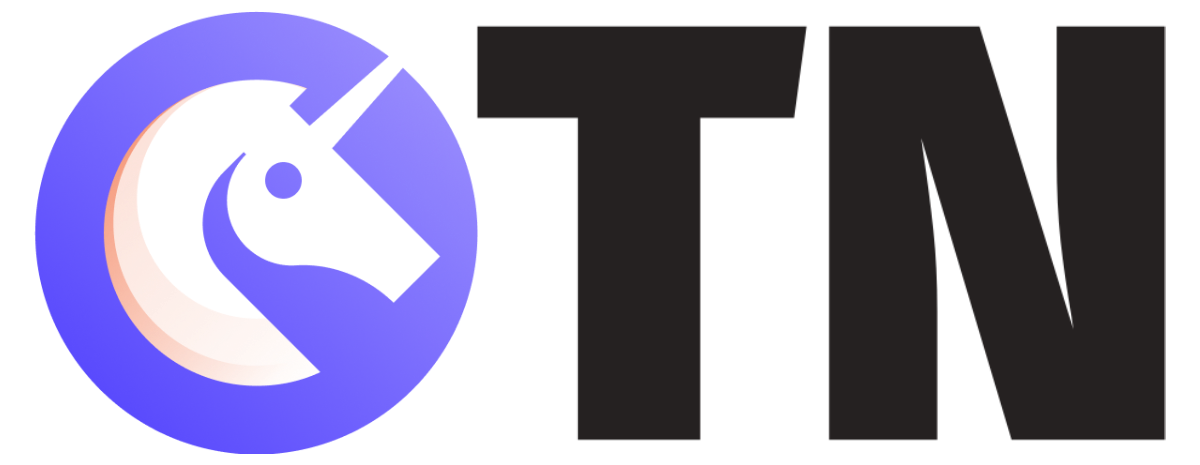Facebook is one of the most used social media application that is used by mobile users. People use Facebook to connect with people over a platform that runs through the internet. People widely use Facebook to connect with their friends, family, bosses, colleagues e.t.c.
How to recover deleted Facebook messages on PC has been the most frequent question asked by people on the Facebook help portal. It can be very frustrating to lose your Facebook chats on your mobile phone that had valuable information in them. Many people have somehow accidentally deleted their Facebook chats and regretted this later. For having no regrets later, you need to explore How to recover deleted Facebook messages on PC. Don’t worry, we have got you covered for retrieving your Facebook messages on PC. Here in this article, we will talk about how to recover deleted Facebook messages on PC.
What does Facebook say regarding these deleted messages?
Currently, Facebook has no answer to the question How to recover deleted Facebook messages on PC. The Facebook Help Centre officially recommends no method to restore the messages that have been accidentally or non-accidentally deleted by their users.
To confirm this statement given by Facebook itself, you can go and check out: https://www.facebook.com/help/120994304648896. This link will take you to the Facebook Help Centre Page.
Look for a copy of the deleted message.
It is nearly next to impossible to reverse the changes that you have made if you have deleted your Facebook messages. However, Facebook provides its users with a lot of options and functions through which there is a slight chance of recovering Facebook messages. So, we will suggest some ways to solve your query How to recover deleted Facebook messages on PC:
1. Check thoroughly
Do not create panic after realizing that you cannot find your conversation or the messages that were important for you. Scroll upwards and downwards in the chatbox where all the chats of your friends appear. You may have missed seeing the conversation in the first go, so check thoroughly.
Facebook messages cannot get deleted on their own. Once a user initiates the deleting chat process, Facebook opens up a dialog box that asks for confirmation by the user for message deletion.
2. Check the archive messages
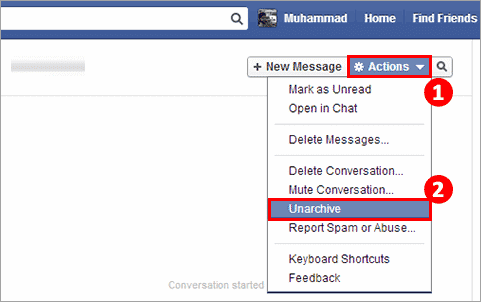
In Facebook, you can either delete the chats or archive them. You should go and check the Archive section as there is a high possibility that your conversation has been archived. To locate Archives:
- Choose the gear-shaped icon of Messenger Settings
- Choose the Archived Threads
Note: Remember that Facebook archives the whole conversation thread and not the messages.
3. Email notifications for Facebook messages
In Facebook, a user can choose to receive notifications for the messages they receive on their email. This is a setting that is optional for the user, and a user can enable or disable this whenever they wish to. If you have enabled this notification, then there is a high chance that you can find the messages that you are looking for in your emails.
To find out that email notifications are enabled or not;
- Go to menu
- Click on settings
- Click on Notifications
- There, you will find the email option, showing that notifications are enabled or not.
4. Find deleted Facebook messages on PC
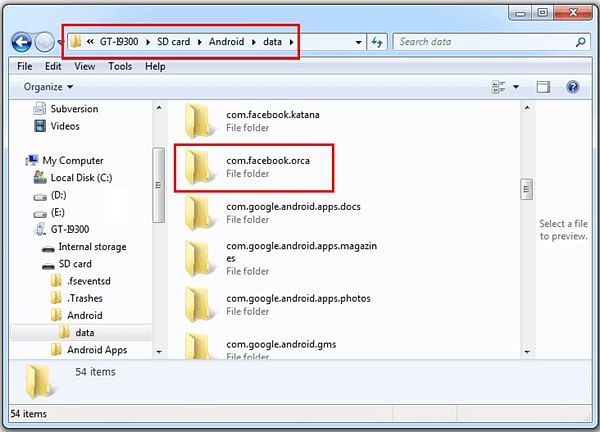
The most asked question is How to recover deleted Facebook messages on Pc, and we have tried to look for the most appropriate resolution to your problem. To start the process of the recovering message:
- Open Facebook in your PC and log in to your account.
- Open settings
- Go to General settings and open the ‘Your Facebook information’ section from the left side of the page.
- Click on the ‘Download your information’ option.
- You will be redirected to the next page. Through this page, you can download every information you wish to download. This tab includes all the activities you have done since the time you have joined Facebook.
- Put a tick on the data that you want to download. Once done, click on the ‘Create File’ button.
- After clicking on the create file button, a dialog box will appear showing that your files are being processed. Once the processing is complete, you will get notified through notifications
- Click on the ‘Download’ option and enter your password for confirming your identity.
- After confirmation, you will receive a download link on your registered email id. Click on the ‘download archive’ option. A folder will get downloaded on your PC.
Open the folder and find the ‘Index’ file that contains all of your Facebook data. Lastly, Choose the ‘Messages’ option, and all your deleted messages will appear.
5. How to recover deleted Facebook messages on PC through third-party applications
If the methods mentioned above were not sufficient enough to restore your deleted Facebook messages, then you can use third-party apps to retrieve them. These apps easily retrieve your Facebook messages. Some of the suggested apps for How to recover deleted messages on PC through third-party apps are:
- Stellar Data Recovery app for Android users
- Stellar Data Recovery app for iPhone users.
Conclusion
Losing your Facebook messages can be quite frustrating, and we hope that we were able to help you in retrieving your deleted Facebook messages. We believe that we were able to solve your question How to recover deleted Facebook messages on PC by providing some appropriate and secure solutions for resolving your problem.