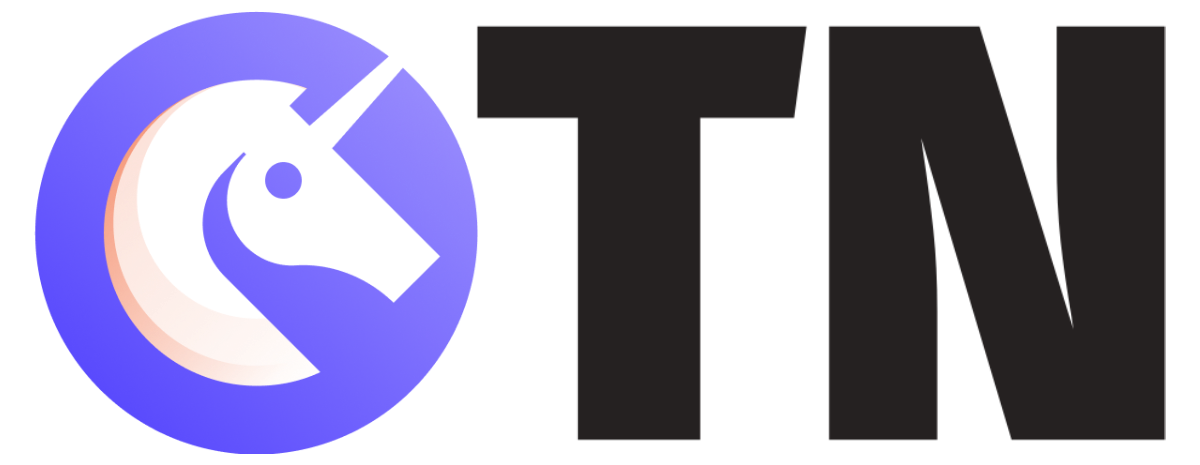Idea Cellular was a part of Aditya Birla Group company, and it was one of the top five mobile operators in India, but in 2017, Idea and Vodafone decided to merge, and now the company is known as Vodafone Idea Limited. As of 31st August 2019, Vodafone Idea has a subscriber base of 375.07 million which makes it one of the largest mobile telecommunications network in India. The merger got approval from the Department of Telecommunications in July 2018.
This merger has created the biggest telecom company in India based on the subscribers and by revenue. Vodafone Group holds a 45.2% stake in the combined entity; 26 % shares are with Aditya Birla Group, and the remaining shares will be made public. With such a vast number of customers, people are continually looking for help for various things, and the most popular is how to check the normal balance and Idea net balance.
Every telecom company has released their apps on Play Store and Appstore from where you can download the application of the respective company. These apps are helpful as they give you balance details, let you recharge through the app, provide offers on various things like recharge discounts, bonuses, etc.
List of Idea USSD Codes for Idea balance check, Data and validity check, etc
- *121# – Idea Prepaid Balance Check
- *125# – Idea Net Balance Check
- *369# – Idea Night SMS and Local Packs
- *456# and *457# – Idea Account Balance
- *161*1# – Idea SMS Balance
- 1909 – DND Activation/Deactivation
- 12345 – Idea Customer Care
- 1925 – Idea 4G Activation Code
- *123# – Idea Value Added Service
- *333*5# – Idea Missed Call Alert Activation
- *1# – Know your Postpaid Idea Number
- *130*Recharge code# – Know Idea Recharge Code
- *567*<Receiver No> Space <Amount># – Idea Balance Transfer Code
- *129# – Idea Dialer Tone
Idea Balance Check Yourself using USSD codes
- For Idea balance check, dial *121#, and you’ll get information about your balance in an automated voice message.
- To check Idea net balance, dial *125#
- For Idea balance check of SMS service, dial *451# from your Idea number
- For any further information about the account, dial *147# and get an Idea self-care.
How to Idea balance check using My Idea App
The My Idea App gives you direct access to the Idea account, and here you can have access to all the information related to your number. Here are the steps on how you can check the Idea balance:
- Download My Idea App in smartphone to check how to check Idea net balance
- Register your Idea mobile number and get login ID created to check Idea balance
- Select the needed option like recharging your number, data recharges, or idea balance checking
- Using the app, you can also view transaction history to check your past recharges and to check Idea net balance