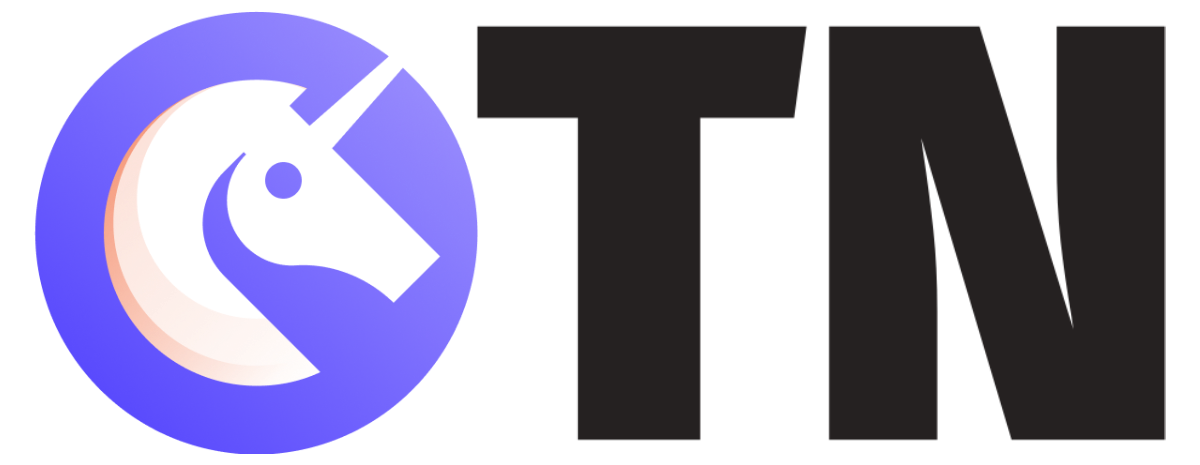INDEX:
- About the iOS 14 update
- Features
- How to download and install iOS 14?
About the iOS 14 update:
As we all know, Apple is one of the most prominent smartphone manufacturing companies. This company is worth a trillion(literally) dollars. Apple-designed many popular phones like iPhone 10, iPhone 6s, etc.Tim Cook, the CEO of Apple, announced the release of the new iOS 14 updates on September 16th. The previous ( iOS 13) update was released approximately a year ago. The company releases new significant updates once a year.
One of the most exciting things about Apple software updates is that it supports almost all phones. The all-new iOS update supports all the iPhones from and including the iPhone 6s. Besides this, it also supports iPhone SE. Here is a list of all the devices which support the new updates.
- iPhone 11 Pro(1)
- iPhone SE (2020)(2)
- iPhone 11 Pro Max
- iPhone 11
- iPhone XS
- iPhone XS Max
- iPhone XR
- iPhone X
- iPhone 8
- iPhone 8 Plus
- iPhone 7
- iPhone 7 Plus
- iPhone 6s
- iPhone 6s Plus
- iPhone SE (2016)
- iPod touch (7th generation)
Features:

As the new update rolled out, many exciting features came with it. Now, the iOS 14 supports SMS Spam filtering and even supports new attractive fonts and iMessage effects. Here are some of the most popular features of the latest iOS update.
- The all-new iMessage effects for India: As we all know, if we type in specific keywords such as Happy Birthday, Congratulations, Happy New Year, or Merry Christmas, you can see a full-screen animation effect. Now, this feature is customized for India. For example, if you type and send ‘Janamdin Mubarak,’ the iMessage understands it and automatically adds the animation effect. You can see a bunch of balloons popping from the screen.
- Better SMS Spam filtering: Fake SMS or Spam SMS is very common in India. Many click baits or other harmful SMS are seen here. Hence, iOS 14 tackles this problem. This new update filters the spam SMS automatically. Even though we had SMS Filtering apps like VeroSMS, now you don’t need to install third-party apps to do this. Hence, a ‘filter’ button is provided on the top left corner on iMessage.
- Indian English Translation feature: This is a brand new feature available on iOS 14. One of the languages supported now is Indian English. Besides this, the company also added many local languages like Hindi, Telugu, etc. The user can translate to and from Indian languages in the all-new update, for example, from Portuguese to Hindi, or from Spanish to Telugu.
- Attractive fonts: As stated above, the new iOS comes with many new exciting fonts and animations. This update supports twenty new document fonts, and even some of the existing Indian fonts have new features such as bold.
- Downloading new updates on Cellular Data: One of the most significant drawbacks in the previous iOS was that the user didn’t choose to update through Cellular data. But now, the all-new iOS 14 supports this. This is to highlight the increasing usage of Cellular data in India. Many updates of Siri, Apple TV, etc., are downloadable on Cellular data. This is one of the major updates as most of the people in India use Cellular data.
- A more natural Siri: The company tried to change the voice and accent of Siri. Now, Siri talks in a better Indian accent, unlike in iOS 13. Therefore, you hear a more natural voice whenever you opt for voice assistance.
How to download and Install iOS 14?
The iOS 14 was released on September 16th, right before 4 PM( IST). Now, here are the steps on how to download and install this new update
- The first thing to do is plug in your apple device to a power outlet. This is done to prevent the phone from running out of battery during the update process.
- The next thing to do is go to the Apple settings. You will find a ‘General’ option. Click on it, and you can find a “Software Update’ option.
- Tap on the update option and wait for the confirmation.
- Once it is confirmed, the download will start. After the software is downloaded, install it and reboot your iPhone once.
- Enjoy the all-new iOS 14.