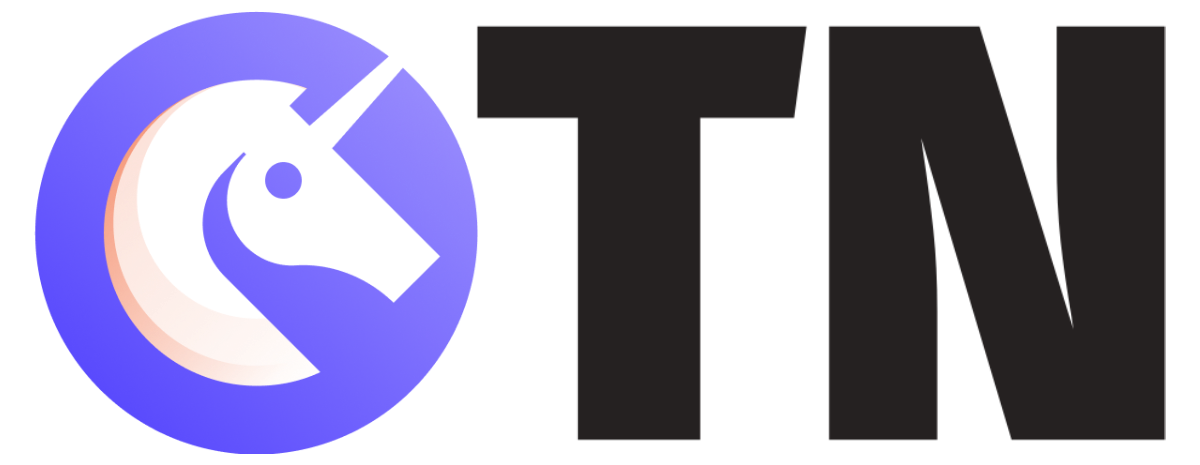Index
1. Introduction to PRIASoft Software
2. Features of PRIASoft Software
3. Sections of PRIASoft Software
4. Target Users
5. Minimum System Requirements
6. Getting Started
7. Selecting Role
8. Consultations and Pieces of training
9. Implementation Status
1. Introduction to PRIASoft Software

PRIASoft Software captures the 4-tier classification and generates all the reports in the formats as prescribed by the sub-Committee on Budget and Accounting Standards for PRIs.
It is one of the applications as a part of the Panchayat Enterprise Suite (PES) under E-Panchayat Mission Mode Project (MMP). Not only it facilitates the maintenance of accounts under MAS but also ensures monitoring of allocated funds, expenditure incurred, inter-PRIs advances/transfers and automatic generation of desired reports, alongside many other financial pieces of information by simply making basic transaction entries from the vouchers.
The PRIASoft Software aims to not only serve the purpose of maintenance of accounts but also to build good financial management tools which will lead to several below listed advantages:
1. Advancing transparency and accountability of the Panchayats by managing large volumes of funds.
2. Enhance the credibility of Panchayats including greater devolution of funds of Panchayati Raj Institutions (PRIs).
3. Enhance the ability of higher authorities to effectively monitor the flow and usage of funds for better planning the requirement of PRIs.
2. Features of PRIASoft Software

PRIASoft Software is a generic and Open Source Software that addresses the requirements of Panchayati Raj Accounts. The software has the following features:
a) C&AG Compliance:
PRIASoft Software complies with the 4-tier accounting classification system plus reporting formats as prescribed by C&AG mapped at the Sub-Head Level to facilitate accounting under each scheme.
b) Opening Balance:
The software facilitates each PRI to specify scheme-based opening balance for the first financial year maintained under various Bank/ Treasury/ Post Office accounts by the means of one-time entry. For the upcoming years, it would automatically be generated by the software.
c) Work Case Record:
The software captures the details of the expenditure incurred on the work and advances given under a task.
d) Double-Entry, Cash-Basis System of Accounting:
PRIASoft Software follows the double-entry system of book-keeping wherein both the credits and debits are recorded for a transaction. This is done intuitively, a user-friendly way, without unduly burdening the end-users with the knowledge of accounting. Cash-basis of accounting is followed wherein only actual-cash based transactions are recorded in the system.
e) Bank/Treasury/Post Office Reconciliation:
Facilitates PRIs to reconcile the Cash Book generated by PRIASoft with the actual passbook maintained in Bank/Treasury/ Post Office.
f) Period End Procedures:
The software Facilitates PRIs to close the daily, monthly and yearly book of accounts and ensures that the necessary steps are taken to carry forward the accounts to the next period.
g) Receivables / Payables:
PRIASoft Software allows PRIs to record details of funds to be received or paid in the future.
h) Inter PRI Account Synchronization:
Facilitates smooth synchronization of accounts among the Panchayats of all three tiers of a State, particularly when there are transactions related to inter-PRI advances and fund transfers thus leading to a correct, integrated view of accounts of the Panchayats at State level.
i) Reports:
Besides various books of accounts, PRIASoft Software also generates several MIS reports to enable higher management at State and National levels to view the accounts from different perspectives.
j) Adaptability to variations across states:
As the levels of capabilities and experiences of different states vary alongside their PRIs in the accounting process. The software also allows States to configure the software to suit their local requirements.
k) Citizen Interface:
Keeping in line with the requirements of transparency in the entire accounting process, PRIASoft Software provides several reports for the citizens to view all inflows and outflows of PRIs, work and scheme-wise budget plus expenditures alongside revenue earning by Panchayats, etc. up to voucher level.
l) Technical architecture:
The software’s technical architecture supports inter-operation (data exchange) with other PES family products.
m) Standardization:
This four-tier PRIASoft software consists of Major and Minor Heads, Sub-Heads plus Object Heads which are captured by the software. The central and state scheme is mapped at the Sub-Head Level to make accounting possible under the software.
n) Integration:
To make sure that the boo kind of receipts and expenditure is proper while generating the reports in the prescribed formats, the PRIASoft software allows the user to choose the appropriate account heads from the 4 tier accounting software.
o) Transparency:
To enhance the accountability and transparency of the information being stored about PRIs, the software has been build on web-based basis and therefore, the accounting data of all PRIs is available online on this centralized system.
p) Local Language:
PRIASoft Software supports local languages of the states to enable Panchayati Raj Institutions to function in their languages.
q) Authentication:
Due to the high-security needs of the accounting system, the software provides a strong authentication mechanism and also maintains detailed audit logs of every transaction carried out through the software.
r) Availability:
PRIASoft Software is web-based software and is therefore available on a 24*7 basis with authentic login.
Certain other secondary features pf PRIASoft Software are listed below:
1. Simple and User-Friendly.
2. Facilitates Transparency.
3. SMS / Email Based Alerts / Notification.
4. Strong Authentication Mechanism.
5. Multilingual Support.
6. Based on Open Source Technologies.
7. Supports Internet Explorer, Mozilla Firefox, Google Chrome.
8. It is web-based and available 24*7.
9. Workflow enabled
3. Sections of PRIASoft Software

PRIASoft Software is divided into the following sections:
1. Annual Entry – Capturing various processes of budget formulation.
2. Transaction – Capturing the most distinctive feature of the accounting system i.e. the classification and differentiation of financial transactions under both receipts and payments. The software also captures the details of Contras entries i.e. deposits and withdrawals. Adding the Bank / Treasury Reconciliation Statement for a given month, stock, receipt, and issue or sale details are also captured under this section.
3. Reports – This section provides the various reports generated by the PRIASoft Software Application.
4. Master Entry – This module captures the general information specific to the PRI which will be used by other modules. Some of the information that is captured in Master Entry includes:
a) Financial Year: Allows the PRI to set the financial year from which accounting information will be captured in PRIASoft Software.
b) Accounts: Allows the PRI to specify the various accounts (Bank / Treasury / Post Office) held by the PRI.
c) Opening Balance: Allows the PRI to specify the opening balance for the financial year under various accounts maintained Bank / Treasury / Post Office. The opening balance is a specified account/scheme head wise.
d) Cheque Book Details: Allows the PRI to specify the cheque book numbers and date of issue of the cheque book corresponding to each of the accounts.
e) Employee / Resident / Agency details are specific to the PRI.
f) Stock Details: Allows the PRI to specify the opening balance in stock/kind and corresponding monetary value pertaining to each item under the scheme.
1. Budget Estimates – This module allows PRIs to capture both initial and revised budget estimates for Receipt as well as Payments. The budget estimates are captured per predefined account heads.
2. Transaction – This module allows PRIs to capture the details pertaining to transactions. The four kinds of transactions which are commonly dealt with by the Panchayats include:
a) Receipt Voucher: Allows PRIs to capture the details of fund inflow in the Panchayat.
b) Payment: Allows PRIs to capture the details of the fund outflow from the Panchayat.
c) Contra: Allows PRIs to capture the details of fund movement within a scheme or own resources, both of which are owned by the Panchayat. This is a correct entry.
d) Journal: Allows PRIs to pass any rectifications entries for the existing transactions already entered in the application.
5. Period and Procedures – This module allows PRIs to close the book of accounts. This includes:
a) Close Day Book: Allows the user to close the day book.
b) Close Month Book: Allows the user to close the month book.
6. Other Transactions – This module includes:
a) Bank / Treasury / Post Office Reconciliation: Allows PRIs to reconcile the Cash Book generated by PRIASoft Software with the actual pass book maintained in Bank / Treasury / Post Office.
b) Receivables / Payables: Allows PRIs to record details of funds to be made/received in the future.
7. Reports – This module allows the user to view the reports generated by the PRIASoft Software. Some of the reports that are generated by the system are mentioned below:
a) Day Book
b) Month Book
c) Ledger Book
d) Scheme wise Journal Book
e) Scheme wise Cheque Receipt Register
f) Scheme wise Cheque Issue Register
g) Register of Advances
h) Register of Receivables and Payables
4. PRIASoft – Target Users

PRIASoft Software users include –
1. Comptroller and Auditor General (CAG)
2. State Auditor General (State AG)
3. Zilla Panchayat administrator
4. Zilla Panchayat User
5. Block Panchayat Administrator
6. Block Panchayat User
7. Village Panchayat Administrator
8. Village Panchayat User
5. Minimum System Requirements

PRIASoft Software is a web-based application. The minimum system requirements for accessing the website are:
1. Internet Explorer 6.0+
2. Internet Connection
The user needs to type https://accountingonline.gov.in in the Address bar of the browser to invoke the software.
6. Getting Started
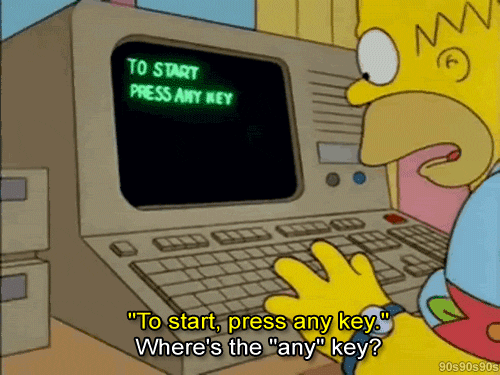
General Description:
You will see a Home Page as soon as you connect to the site. After the user is provided a Username and Password, one is able is use the option of Login. The Login facility is available to the Administrator (Zilla Panchayat Administrator, Block Panchayat Administrator, Village Panchayat Administrator, DRDA Administrator, BDO Administrator, and BAC Administrator), Manager and User.
The User is required to enter the Username and Password. In case you have any in Login, go to the “PRIASoft Help” option.
Login form contains the following fields as indicated below:
1. Language – Opting for a language in which to want to operate.
2. Username – This field requires the Username of the user.
3. Password – This field specifies the password of the user.
The login also requires a security code.
7. Selecting Role
The next page after login is to Select the Role which will be allowed only if the user has been assigned multiple roles. These roles include different privileges given to the user.
Logout:
This option allows the user to logout of the application if you are logged in.
8. Consultations and Pieces of training
- Extensive consultations held with states to understand the requirements. (Regional workshops are held)
- MoPR working out training strategy by impaneling agencies for training.
9. Implementation Status
1. Extensive Tested by Orissa, Andhra Pradesh, and Maharashtra.
2. Being used by Orissa, Maharashtra with Orissa leading the pack.
3. Several states such as Assam, HP, Chhattisgarh and Andhra Pradesh have already issued orders for adoption.
4. Madhya Pradesh has agreed to adopt PRIASoft Software and the Model Accounting Formats but formal order needs to be issued.