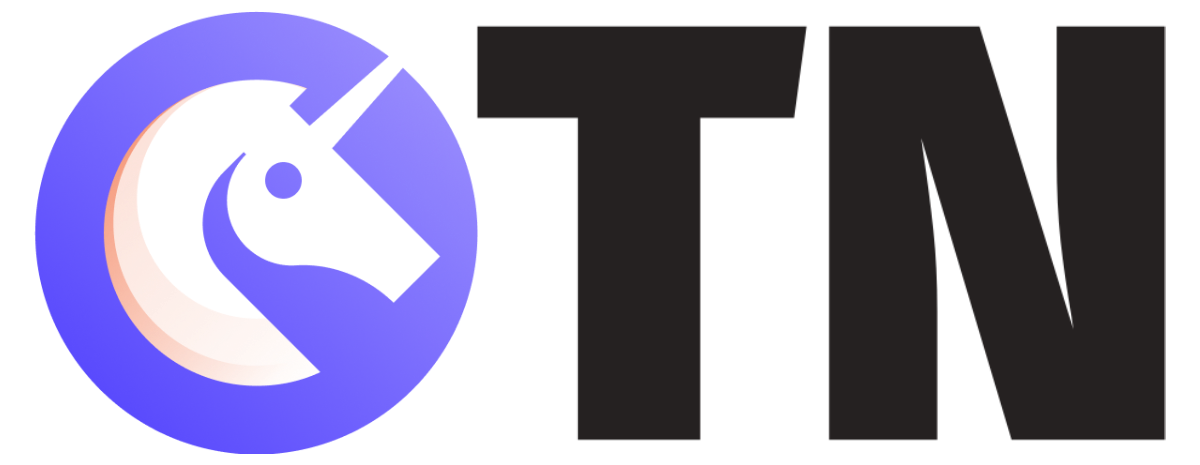Launched in 2009, Aadhar Card is a 12 digit unique identification number that the Government of India issues to every individual who is an Indian resident. The Unique Identification Authority of India (UIDAI) manages the Aadhar number and Aadhar identification cards. They are also the answer to your how to update your adhar card of an Indian resident, and recently they have made the process simpler for people to get the correction or updation done, both online and offline.
Below are the steps that a person can follow to get their mobile number, name, address, date of birth, and email id updated on the Aadhar Card:
Step 1. Open uidai.gov.in and visit Aadhar Self Service Update Portal.
Step 2. If the address proof you have is valid, click on “Update Address” otherwise request for an address verification letter first.
Step 3. A new window will open, enter your 12-digit Aadhar number.
Step 4. After entering the verification code in the box, click on send OTP or enter OTP.
Step 5. OTP is sent to the registered mobile number that is linked to your Aadhar Card.
Step 6. Enter the OTP to login to the Aadhar account.
Step 7. You can also choose the TOTP feature for the authentication process.
Step 8. Select the address option and then the submit button.
Step 9. Enter the residential address that is mentioned in the PoA and click “Submit Update Request.”
Step 10. In the case of address modification, select the “Modify” option.
Step 11. Tick the declaration and select the “Proceed” button.
Step 12. Choose the document that you wish to submit as PoA for verification and upload the scanned copy of the proof and click “Submit.” Documents that can be used as Proof of Address are:
- Passport
- PAN Card
- Driving License
- Voter ID
- Photo Bank ATM Card
- Photo Credit Card
- Photo Passbook of Kisan
- Certificate of Marriage
- Ration Card
- Insurance Policy
- Arms License
and many other documents can be used to provide the PoA.
Step 13. Click on the “Yes” button and choose the BPO service provider that would verify the given details and click “Submit.” There are two options to choose from:
- Aegis: Aegis provides business outsourcing and back-office support solutions.
- Karvy-KDMS: Karvy Data Management Services is emerging as a leading provider of business and knowledge processes.
Step 14. The BPO( Business Process Outsourcing) service provider will verify the details that are mentioned in the form and whether they match with the PoA, and the request will be forwarded to UIDAI.
How to Update your Aadhar card without Document Proof
There are cases in which the user does not have a valid address proof, but even they can update their current address in Aadhar card as well. The applicant can do so by choosing the “Address Validation Letter,” where the applicant updates the address in the card with the help of a validator. These steps have to be followed to update the address without document proof.
Step 1. Click “Update your Address Online”
Step 2. Select “Request for Aadhar Validation Letter” button
Step 3. Enter the 12-digit Aadhar number and select Send OTP or Enter OTP.
Step 4. Enter the address verifier’s Aadhar number and click on “Submit.”
Step 5. The request is submitted, and the message is sent on the verifier’s registered mobile number.
The verifier then receives an SMS that contains the OTP and a link to verify the applicant’s request. The verifier has to open the link and login to the account and enter the OTP in the space.
Final Submission by the Applicant
Once the verifier approves the request, the applicant receives an SMS on the registered mobile number that contains the SRN number and OTP.
Step 6. Verify the details and click “Submit Update Request” to complete the process.
Step 7. After approval, the verifier’s address will be added to the applicant’s Aadhar Card.
How to update your Aadhar Card through an Enrollment Centre
Aadhar Card details can be updated from an Aadhar Enrolment Centre as well. Here’s how:
- Fill the Aadhar correction form.
- Make sure to fill in the correct information and not the one mentioned on the Aadhar card.
- Self-attest the copies of proofs of validation for the update request.
- Submit the form with documents.
- A charge of Rs. 25 has to be paid by the applicant for the updation or correction at the Enrolment Centre.
How to update your Aadhar Card via post
- Download the “Aadhar Data Update/ Correction Form“
- Fill the details that you want to change in the card
- Get photocopies of the documents that verify the changes that are requested in the form
- Send the form with the documents to the below mentioned postal addresses.
Address 1: UIDAI
Post Box No. 10,
Chhindwara,
Madhya Pradesh – 480001,
India
Address 2: UIDAI
Post Box No. 99,
Banjara Hills,
Hyderabad – 500034,
India
How to change or update the name in the Aadhar card
In case there is a spelling mistake in the name or the name mentioned in the card is incorrect, the cardholder can get it changed by following these steps.
Step 1. Fill the Aadhar enrolment/ correction form
Step 2. Mention the correct name in the form
Step 3. Submit the form along with PoA
Step 4. The executive will register the update request
Step 5. An acknowledgment slip will be given to you for the update request
Step 6. Rs.25 is charged for using this facility.
How to update or change Mobile Number in your Aadhar card
People often change their mobile numbers, and in cases like these, they have to change the number that is registered with the UIDAI.
Step 1. Visit an Aadhar Enrolment/ Update Centre
Step 2. Fill the Aadhar Update Form
Step 3. Enter the current mobile number (it is not necessary to mention the previous mobile number.)
Step 4. No proof has to be given for updating the mobile number.
Step 5. The executive will register the request.
Step 6. Acknowledgment slip with the URN will be given to you.
Step 7. Rs.25 is charged for using this service.
How to change your Date of Birth in Aadhar Card
Step 1. Visit an Aadhar Enrolment/ Update Centre
Step 2. Take an Aadhar update form and fill it carefully, mentioning your date of birth. (DoB from the card is not required.)
Step 3. Proof of DoB has to be submitted along with the form
Step 4. The executive will take your biometrics to authenticate your identity.
Step 5. Acknowledgment slip with URN is handed over to the applicant
Step 6. URN is used to check the Aadhar update status online
Step 7. Rs.25 is charged for availing the service
Step 8. In 90 days, the date of birth will get updated, and you can then download the new card.