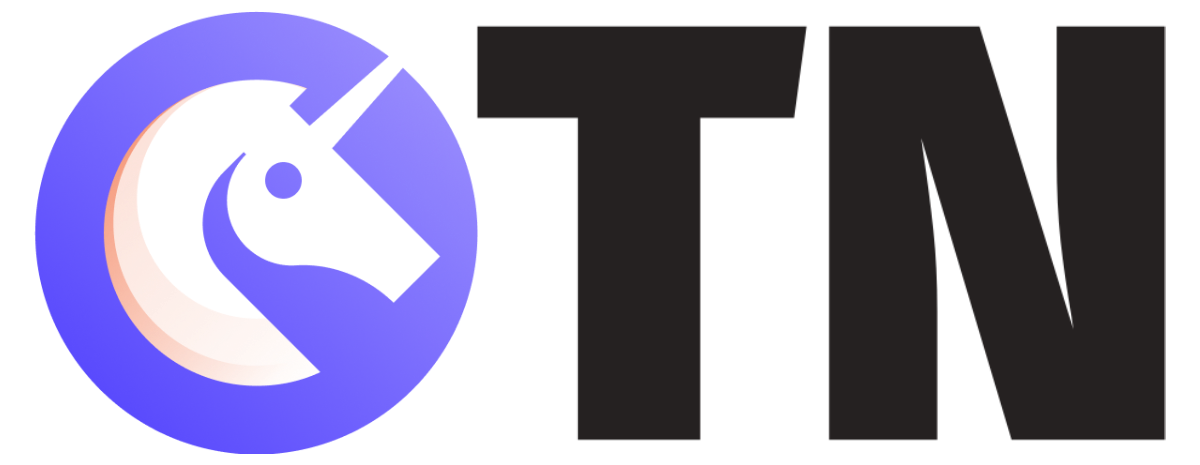Consider this: you have worked hard on building a website that is informational, functional, and attractive. You would expect sales to come pouring in; however, nothing is happening. Why?
Because the reality is, although it is a good first step, it takes more than an attractive website to get your potential customers to convert into actual sales.
Simultaneously, you may get thousands of daily visitors, yet none of them turn into a single profitable conversion. Again, why? Experts have noted that more than 70% of online shoppers abandon their shopping carts without completing any purchase (1). It means you will need to put more work into your website to get your visitors to spend money.
You may have read multiple “Dos” to beat these discouraging odds. However, today is about “Don’ts.” Your website may be spectacular, but it could still carry flaws that kill your conversion rates (2).
In this story, we have highlighted some of the most common conversion killers that you may easily overlook and how to avoid them or fix them before they become bigger issues.


Read Also: 8 Growth Hacks from 8 Successful Ecommerce Platforms
Most Common Conversion Killers
1. Slow Website
Your website may seem like the best thing to have ever graced the internet with its presence. However, if it loads slowly or doesn’t respond well, you will likely lose customers (3).
Today is the age of instant fulfillment, and so are your customers. If they can’t get what they are looking for instantly, it is guaranteed that they will leave for a different and faster site.
Try to find reasons behind your website’s slow load time and try to redesign it in a way that encourages efficiency and speed. If your customers are telling you that your website is slow, listen to them and get the issue fixed as soon as possible.
2. Excessive Ads
The digital world and advertisements always go hand in hand. Yes, ads are one of the excellent ways of generating income from your traffic. But at the same time, it can also be one of the biggest sources of conversion death, especially when in excess (4, 5).
When any visitor comes to your site, an ad should never be the first thing they should see. In short, excessive ads can kill the visitors’ experience you are going for on your website.
Instead, you can try to use discretion in the way you display ads on your website. It can also help if you think about the negative experiences you have had previously with ads. It can help you find a starting point to find any negative ways you may have placed ads on your site that’s killing your conversions.
Read Also: Best Content Marketing Tools For Your Startup (2021)
3. Pop-ups
If anything can degrade the user experience and attract low-value subscribers, it includes pop-ups (6).
Often ecommerce websites bombard their visitors with multiple pop-ups like chat widget, cookies policy, and email capture with discount offers on products they have not even been introduced to yet (7, 8).
And that’s not a great first impression.
One excellent way to think of your eCommerce website is as a physical store. Ask yourself, if your customers could only see a window display, and you would not let them enter without their personal information such as email address, would they exchange that information without even being able to browse the store first?
What’s more, capturing some low-quality “burner” email addresses in a pop-up capture can end up being an expensive project if your email marketing tools are charging you on a per-subscriber basis, which most of them do.
Try sticking to these rules if you attached to your pop-ups:
- None on the landing page
- Use a scroll or time-based pop-up that appears only once the visitor has shown a certain engagement level, like scrolling halfway down a category page.
- Use inline email captures to collect emails without building barriers to your users’ entry.
4. Bad CTAs
When you are offering bad CTAs, including generic ones or too many buttons, they encourage “hunting and pecking.”
It is often observed that an average user stays on a website for a few minutes and visits about five pages. It means that ‘any time lost going somewhere that is not relevant to the user is only wasting their time.’
And a sure way to send a user on the wrong path is generic call-to-action which causes hunting and pecking behavior until the user eventually lands on what they were looking for.
There is a difference between “Shop Now” – a generic CTA, and “Shop Women’s Pants” – a specific CTA. It is time you start considering these differences if you have not already.
One sure way to test whether your CTAs are specific is to remove all the imagery from your homepage and ask whether a user would be able to determine what you offer by reading only the text on your site.
At the same, you don’t want too many CTAs either.
Have you ever come by a website and felt baffled by the total number of things the website suggested you do all at the same time? When a customer visits a site and sees CTAs all over the place, they can easily get confused about what they should and shouldn’t click. In short, you can distract your customers from your page’s main goal with too many CTAs.
The best solution is to stick with a single CTA for each landing page on your website as much as possible. If you need to add more than one CTA on a landing, make sure to highlight the most important ones. Keep your main goal in mind and design your CTAs to follow that goal. It will allow you to avoid confusing your potential customers (9, 10).
Read Also: How Learning and Knowledge Gives You a Competitive Edge
5. Intrusive Music or Videos
Multiple websites use videos and music to draw attention to their product or brands. However, they are only great when used properly. If they play automatically or block your visitors from seeing the actual content they came to see in the first place; you will lose customers. You will also disrupt their normal browsing experience by playing video and music automatically, pulling your customers out of their groove.
Instead, offer your site visitors options to view additional content or hear the background music. It will empower your site visitors to make their choices, encouraging them to continue making those positive choices when making a purchase. And if you must go with auto-play music or video, make sure you create a clear way for visitors to mute or exit.
6. Mandatory Account Creation Process
A study by Baymard Institute highlighted that more than 24% of customers abandon their shopping carts because of the mandatory account creation process (11).
You may kill your conversions by forcing your customers to create an account before completing their purchases. That’s why ensure that your website allows people to purchase as guests without any mandatory account registration.

7. Boring and Long Signup Forms
There is nothing more vexatious for potential customers than filling multiple fields of information before making a purchase. Once you decide to purchase something, you would only like to grab and go as a customer.
Ensure your signup forms are short and simple. You can also include relevant radio buttons, dropdowns, and an indication of optional information. More importantly, keep field labels so your customers can easily fill what’s necessary (12, 13).

Read Also: New Age Startup Ideas for 2021 and Beyond
8. Complicated and Lengthy Checkout Process
You can easily drive away your customers with a complicated and lengthy checkout process. According to the Baymard report, over 18% of customers don’t complete their purchases because they often get frustrated with a long checkout procedure.
Therefore, it is strongly recommended to keep checkout procedures as simple and short as possible. Ensure that the checkout procedure is contained on a single page. Also, avoid adding irrelevant pop-ups that prompt people to purchase additional products; as discussed above, they will do you more harm than good.
9. Lack of Genuine Reviews and Testimonials
When you display genuine reviews and testimonials, it will help you build credibility and win your potential customers’ trust. People will purchase your products too if they see that others are also purchasing your products and finding them valuable.
Many people are dubious when it comes to purchasing new entrants or unknown names. Hence, it becomes necessary for you to display genuine customer testimonials. Remember, customers are smart enough to figure out paid reviews, and also, if you delete all your negating reviews, which can kill your conversions. Be genuine and authentic.
10. Not Being Mobile-friendly
As per a report, about 50% of all ecommerce purchases are made through smartphones (14). Therefore, if your site is not optimized for mobile users, you lose out on your conversions.
Hence ensures your website content and images are optimized for mobile as well. Moreover, allow the options of saving products or shopping carts for later so your consumers can even complete their purchases at their convenience.


Read Also: Startups in India: A Masterful Evolution
11. Not Mentioning Secure Checkout
You may have a robust and secure payment authorization and checkout procedure. But, if you fail to mention it clearly on your checkout page, you are at risk of driving your customers.
Remember, your customers need to feel confident that you will securely handle all their payments. A simple mention of secure payments can assure your customers that there will be no foul play.
12. Adding Extra Costs During Checkout
Let’s imagine you add a product in your cart that costs about 500 INR, and then you proceed to checkout, where you discover that there is an additional 100 INR for shipping. Wouldn’t you abandon the entire process and try to purchase the same product somewhere else?
That is exactly how you might also be driving away your customers. Show all costs upfront and make the overall customer experience better (15, 16).

13. Offering Blanket Discounts
Offering blanket discounts will not only drain your margin but will also attract budget shoppers (17). After all, once a customer is trained to believe that there is always a discount waiting for every burner email address they will give, they will never be willing to pay full price.
Instead, opt for selective discounts, which are proven more effective (18, 19).
For instance, Glossier (20) offers robust referral programs. However, there are rarely any blanket sales. Instead, they offered 20% off using a referral code, or 20% off for industry professionals, etc.
Glossier reserves its discounts to endear itself to industry professionals and promote word-of-mouth recommendations using such a strategy.
You can choose alternative ways to build brand loyalty and make your customers feel like they are getting good deals. It includes:
- Point or loyalty programs
- Referral programs
- Bundle discounts to encourage higher-order values
- Reduced shipping for order minimums or expedited shipping for VIPs
- Free gifts with purchase


14. Selling Features
Whenever you audit your website, look for those little moments when a user has to translate something. Find when they read something and say, “Oh, I think it means (blank),” and they have to put it in their preferred language. That’s usually a moment where you haven’t spoken directly about the benefits of your offerings to the user.
Make their jobs easier by directly selling benefits to your customers instead of features (21, 22).
A chic model of a marketing campaign that described a product’s benefits instead of its feature was the Apple iPod.

Unlike its rivals, Apple chose to highlight its benefits to the users rather than its technical features and specs.
Read Also: ‘The Art of War’: Startup Lessons for Modern Entrepreneurs
FAQS
FAQs are where good content dies.
Instead, choose to answer your customers’ questions proactively (23).
As per reports, only a tiny percentage, less than 1% of site visitors, actually visit the FAQ page. It means that if there is any essential information about your product that can make or break an order, such as shipping information, specs, or delivery windows, most people won’t see it if you have only included it in your FAQs (24).
You can use heat maps of your FAQ page or call logs from your customer service center to find out the most frequently asked questions about your offerings and consider whether you should directly add that information in the early online experience itself, like homepage or product page.
Wrapping Up
Yes, it takes time and patience to create a website that looks good and functions well. However, it will take even more time to build a website that encourages conversion.
If you believe your conversion rates are suffering for any reason, it is time for you to sit down and evaluate whether any of these conversion killers are lurking in plain sight. Don’t worry though, such aspects of internet marketing like web design and conversion rate optimization need some time to master.
Yet, if you are guilty of having any of the above conversion killers on your website, make amends as soon as possible. Growing your business is not easy as it is. Therefore, don’t do anything that will make it even more challenging.
Are there any other conversion killers we have missed that can drive potential customers away? Let us know in the comments below!