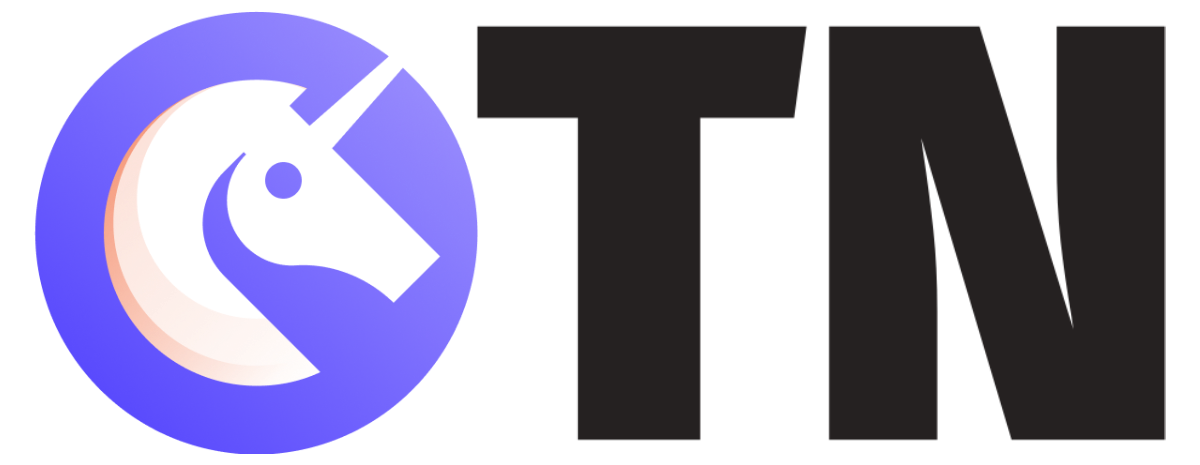Google Chrome is a web browsing platform that has offers support to various tools and extensions provided by the company, as well as from external sources as well. One such extension that is supported by the browser platform as well as by the users is FlipShope.
FlipShope is a Google Chrome browser extension that provides coupons, discounted e-Gift vouchers, deals, price comparisons, and price graphs that would help the user to buy the perfect product at the ideal time at a lower price. This would help you save a lot of money and let you win cash-backs on every purchase. You can compare your products on 50+ sites at once and assist you in buying the product at the least price.
How to Install Flipshope Chrome Extension?

Installing Flipshope extension on Chrome is easy, and it can be done by following these few steps:
- Visit Chrome Webstore and lookup for Flipshope. Once you find it, click on “Add to Chrome.”
- The extension will be added, downloaded, and installed automatically.
- In Chrome Address bar, you’ll notice the Flipshope icon appearing on the top right.
- Click on the icon to buy products through flash sales and other deals.
How does Flipshope Chrome Extension works?
Once the installation of the extension is done, visit any e-commerce website like Amazon or Flipkart, and there you can see a pop-up window on the sidebar, which would give you a datewise price graph of the product and tell about the best time to purchase the product. It also has a compare icon that would help you in comparing the price of the product on different websites.
A user can also get coupons on the website, and other discount offers on the platform, which once clicked on, gets copied to the clipboard.