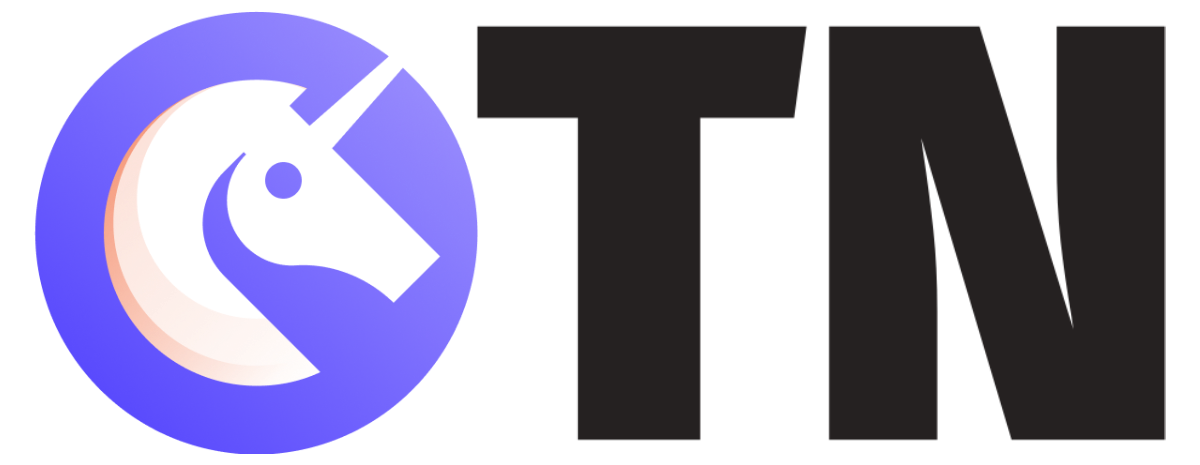What is Apna Khata?
A portion of land that we can call our own is one of the most priced possession for most people. We are also familiar with the disputes that one has to go through to prepare the essential documents. Especially in rural areas, people struggle with the processes involving land ownership due to the lack of resources. Many people do not even realise that these procedures can be easily carried out using the Internet. In a circumstance such as this, the government of Rajasthan has launched a highly beneficial portal known as Apna Khata.
The fundamental reason for making the Apnakhata Rajasthan portal is to make the land records as well as a copy of the Jamabandi available to the citizens on the web. Not very long ago, people had to waste a lot of time and energy for any details regarding the land. Their only source of trustworthy data was the Tehsil’s office or Patwari. However, it was not a simple mission to engage with the government to get this information. Building an online source is the easiest way to reach a huge mass of people.
As soon as you enter the site, it provides a record number and the land number. It then becomes a measles number under your name. With the help of this system, you can easily view your land records online and even print or download it. One of the greatest benefits of such a platform is that you need not submit any incentive to anyone. You can get the copy of your Jamabandi easily by giving the record number or the name. The revenue department of Rajasthan has made this site to give maximum amenity to their citizens.
The Jamabandi form
Follow the given steps to get the Jamabandi form using the Apna Khata website (1):
- After you open the Apna Khata website, you will see a map of Rajasthan. Take a look at the given Rajasthan map Jamabandi Nakal Ki copy and choose your district.
- After setting the district from the map of Rajasthan on Apna Khata, select the Tehsil office.
- Once you do this, you will see a list from which you can pick your town or village.
- When you choose the village, the Apna Khata site will redirect you to a new page. From this page, you can get from your account number and the measles number.
- Be careful when you are choosing the account number, Khasra number, measles number, name etc.
- After you have entered these information, click on the button named ‘copy’ the documents to get a copy of it.
- Thus, you can easily view all information regarding your land. You also have the provision to download the file and save it for your convenience or get the data printed.
Editing the details
You can change the information regarding your property before downloading a copy of it. This can be done using the Rajasthan Apna Khata portal by following the easy stages given below:
- The first step is to visit Rajasthan Apna Khata site.
- After you have entered the home page, click on the button named “RSN” which is situated on the menu bar.
- This will direct you to a second page where you have to enter your RSN digit.
- After entering the RSN number, you need to click on the ‘submit’ button.
- After you have finished these steps, the Apna Khata portal will take you to a fresh webpage where you can edit the details of your land.
Other services of Apna Khata

You can find the services of Apna Khata on the Jamabandi Rajasthan website. It has a very user friendly interface that allows you to view everything from the Jamabandi to Khatauni from a single source. With the help of this platform, you no longer have to spend hours walking around in the office of Tahsil to get a Khatauni or a land pamphlet. You can view all the information regarding your land and house using a computer device. If you do not own one, you can always go to the nearest cyber cafe to access the data regarding your land.
The first thing you need to do is enter the homepage of Apna Khata from your mobile phone. You will see an icon named Cyber Cafes which is arranged on the menu bar of the webpage. Choosing this button will take you to a second page which contains a directory of the districts. After you select your district, you will see the cyber cafes that are near your address. Similarly, you can also access the contact numbers of revenue department officials with reference to your district.
For this, you can click on a button named ‘Contacts’ which can be seen on the home page. After you click it, the page will redirect you to a list of the districts in Rajasthan. After you choose the district, the Apna Khata website will give you the contact numbers of Revenue department officials. You can also check your revenue using Apna Khata. All you need to do is enter the necessary information such as your district name and tehsil. After carrying out this step, you may click on the option named ‘Get Report’. This will lead you to a new page which contains the list of Revenue units with reference to your district and area.