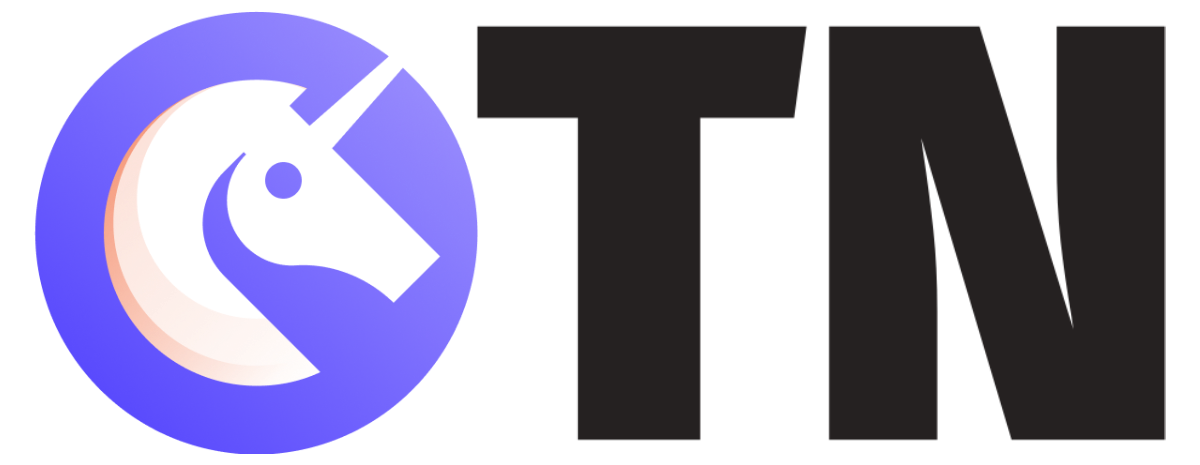Index
- What is UI development and the roles of a UI Developer?
- How to improve your UI developer skills?
- How to prepare for UI Developer Interview?
- Conclusion
What is UI development and the roles of a UI Developer

We all have been accustomed to Smartphones, computers, laptops, and many other digital devices. Have you ever thought about how the Applications on the phone like WhatsApp, Facebook, etc. have been designed? Or even the website you visit and the softwares that you download. UI development is the process of creating or developing Applications, websites, softwares, and web applications. These are designed from various programming languages like Javascript, Python, HTML, and CSS by a UI developer.
The role of a UI Developer is to translate the software design concepts and ideas into a graphical or pictorial representation. A UI Developer must always keep in mind about the software or Application that he is designing; that is, he should develop the front-end of the software according to it. A UI Developer should also think like the consumer and optimize the website to reach maximum efficiency. This, in turn, will make it very simple and easy to use. Now, let’s see how you can improve your UI developer skills as soon as possible.
How to improve your UI Developer skills?

Step 1
The first step in improving your UI developer skills is always to master the basics. You have to get started with HTML and CSS. These are one of the stepping stones to be a professional UI developer. These programming languages will teach you the basics of UI development. You can always join a course or watch a YouTube tutorial. After this, it would further improve your UI developer skills if you start exploring the tools and areas in HTML and CSS. This will give you some experience.
Step 2
Always remember that you can’t achieve professional UI developer skills overnight. You have to build up your experience and knowledge to reach that stage.
Step 3
After you learn the basics of HTML and CSS, the next thing you have to do is build things. You have to start building small items by using the necessary tools for UI development. The key to becoming an experienced UI developer depends on this. You have to develop a responsive page that takes in the user input and gives something in return.
You have to start reading many books on UI development, as this will influence your UI developer skills proportionally. Pick out a book that gives you information about UI development and Javascript, HTML, or CSS. You have to read as many books as possible as you gain knowledge exponentially. There are many other things except Javascript and other languages in UI development. You have to anticipate the layout, and even visual is graphical design mentally before implementing it on the screen.
Step 4
You always need to choose the right tools and toolkit for building applications or websites. To do this, you need to play around with many kits and see which one suits you the most. This is also very important as the more comfortable you are in a specific toolkit, the more efficient you will be. And through this process, you will use Chrome developer tools. This is a handy toolkit as you can use HTML, CSS, and Javascript in a single platform. This will also give you feedback, and you can work on the errors.
Step 5
Just designing and developing the front-end of software won’t boost your UI developer skills. One who only develops softwares without keeping the other factors in mind might as well be called a bad and inefficient UI developer. You need to be the middleman here. That is, you need to interact with the customers, clients, and answer their questions. This will give you an insight on how to make the User Interface that you have developed better. The client’s idea and visualization must also weigh-in, and you should keep that in mind.
Step 6
Finally, you should never give up on UI development. Along the process of learning it, you would think of giving this up, as it is fundamental human nature to do that. But, you have to overcome these thoughts and push forward if you want to be a successful UI developer.
How to prepare for a UI Developer Interview?

After you learn to build front-end softwares, applications, and websites, you will think that it would be nice to have a job related to this. This is when you have to brush up your answering skills and think on the spot. The first thing is, you have to build a few projects to get a job.
If you are thinking of getting a job, keep in mind that the interviewer checks on your UI developer skills through those projects. Make sure you present them in a pleasing order as presentation is one of the most crucial factors. The next thing about a UI Developer Interview is to think on the spot.
UI Developer Interview Questions
To get yourself prepared for a UI Interview, here are a few important UI Interview Questions that you must remember.
1. What is Semantic HTML?
Semantic HTML is the use of HTML to reinforce the semantics, or meaning, of the information in webpages and web applications rather than just defining its presentation or look. Semantic HTML is processed by web browsers as well as by many other user agents.
2. What is a responsive website?
Responsive web design or responsive website is an outlook to web design that makes web pages render well on a range of devices and windows or screen sizes. This means that a particular site should work flawlessly in every device.
3. Does HTML need a compiler?
They need not compile. The compilation is necessary to convert code to assembly-level program and then machine level program. As in HTML, all the statements are command scripts. This won’t need a compiler.
4. What is the difference between Window and Document?
The windows is the first thing that gets loaded into the browser. That is, Windows is the first thing that you will see when you switch on the computer.
The document object is your HTML, PHP, or any other document type that will be loaded into the browser later on.
These are some of the most important and essential questions asked during a UI Designer Interview. Other tasks might include writing a piece of code for them and explaining the same. The interviewer might also ask about the toolkits and other programming languages, so you have to be prepared for that too.
Conclusion
As mentioned above, you can’t be a successful UI developer overnight and gain all the UI developing skills in a short period. You have to be very patient and practice daily and gain new knowledge. If you continue doing this, within weeks, you would be able to build a small website that renders necessary information and user input methods. So, don’t ever give up on your dreams of becoming a professional UI developer.