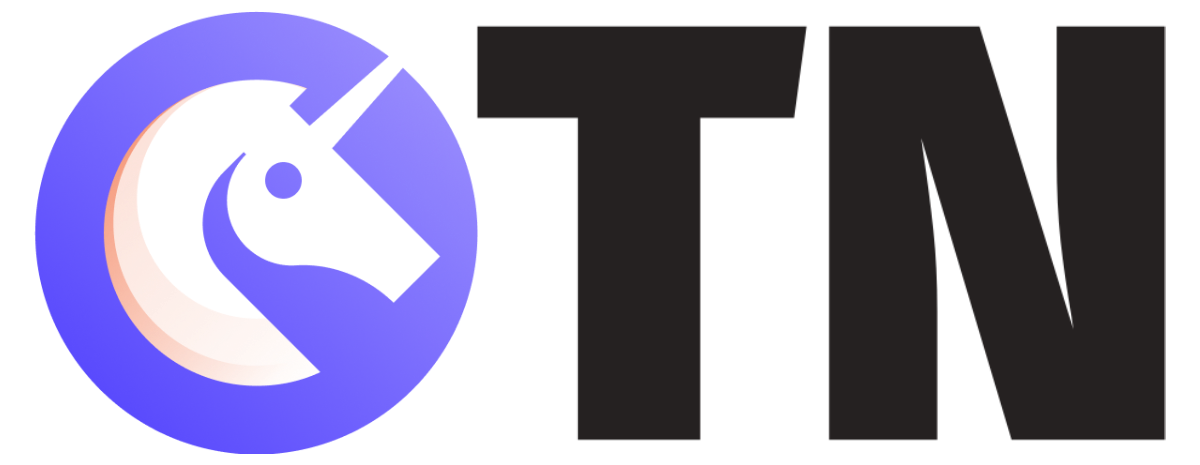Instagram has set its features that allow you to see who has been stalking your Instagram (1). You can check the individuals or pages viewing your Instagram story and be on a lookout for potential stalkers.

Can you see who views your Instagram story?
Yes, you can see who views your Instagram (2) story. This is one of the best tools on Instagram that lets you check the profile that visits your story regularly.

To see who’s viewed your Instagram story:

- Open your Instagram account
- Click on your story icon on the top-left corner
- Swipe up on the story you want to check your views on
- Scroll down to see you story viewers
But to be honest, how much can an Instagram story view contribute to your stalker research?
Can You See Who View Your Instagram Profile?
You’ll be disappointed to hear this, but no, you cannot see who views your Instagram profile. The closest way to understanding who your potential Insta stalker is via Instagram story views.
Some other ways to see who definitely views your Instagram are:
- Check who has liked your Instagram photos
- Check who has liked your Instagram videos
Expand Your Viewing Horizons with Business Account
By creating a business account, you are able to view the engagements of your posts and stories.
With Instagram Insights, you can see your:
- Post reach
- profile visits
- likes
- Post impressions
- Interactions

Instagram insights allow you to analyze your Instagram statistics, but don’t let you see which profile or person has visited your profile. If that’s what you’re looking for, we have a solution.
Note: Impression is the number of times your post or story has been viewed.
How to Turn Your Instagram Profile to a Business Profile?

- Launch your Instagram app
- Go to your Instagram Settings
- Select Account
- Scroll down and click on the Switch to Business profile/Professional Account option.
- Select the Facebook Page you’d like to associate with your Instagram Business Profile
- Ensure your profile is set to public
- Under Set Up your Business Profile page, add business contact information like email, contact, etc. and click Done.
Third-Party Apps for Viewing Who Has Seen Your Instagram:
Various third-party apps and websites provide you with information as to who has visited your Instagram profile.
Note: Third-party apps often charge amounts to enable full access to its app features and are known to be involved in data breaching scams. Use these third-party apps and websites under your own risk.
Here are three apps that allow you who has viewed your Instagram profile are:
1. Insights for Instagram ✔Followers ✔Ghosts ✔Stories
This is one of the top-rated apps available on Google Playstore for checking who has viewed your Instagram. The 4.4-star app has been reviewed by over 10,000 individuals with the maximum five start reviews
The Insights for Instagram (3) app allows users to check mutual followers, fans, unrequited followers, ghost followers, recent unfollowers, etc.
2. Follower Analyzer for Instagram
This amazing third-party app will enable you to view who has viewed your Instagram photos and profile, enabling you to analyze your follower’s activities.
Additionally, with Follower Analyzer (4) for Instagram, you can also see who has unfollowed you, ghost followers, your top liked posts, etc.
3. Follower Analyzer for Instagram – Follower Tracker
The Follower Tracker (5) allows you to discover who’s viewing or stalking your Instagram profiles. The easy to use interface makes it easy for you to check on your loyal fanbase while simultaneously analyzing your Instagram statistics.
It also allows you to see who unfollowed you, who’s not following you back, who you’re not following back, etc.
The apps mentioned above and methods will help you see your potential stalker and fans of your Instagram account. However, signing up for a third-party app involves risks, but at the same time, it informs you about who is viewing your Instagram profile.