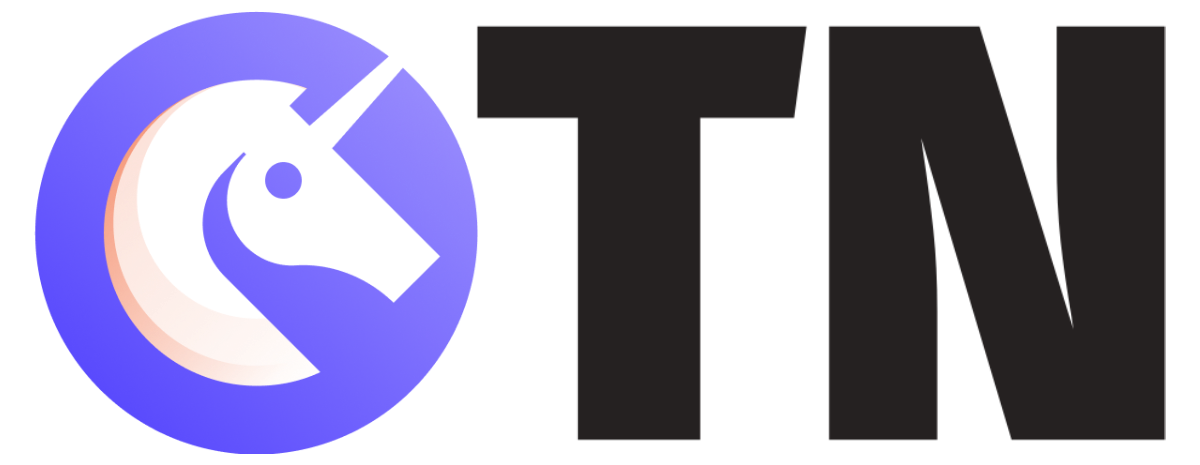Over the years, we have seen many technological advancements, and these advancements brought a significant change in the way people work. In their life, everybody has thought of working from home and earn money by doing that. This was heard, and the concept of freelancing was introduced where people would hire freelancers for a particular project and pay them once the work is done.
But the question here was that how do they get paid? When you start working online, you need a mode to send and receive payments. While sending payments can be done using a credit or debit card, to accept payment online, you need a platform that would act as the intermediary between the employer and the employee. To ease this process, people started looking for an alternate of the traditional bank transfers and came across the oldest and the most trusted online money transfer system, PayPal.
PayPal is available in most of the countries, but if you’re from Asia or the United States, then PayPal is the best service that you can use and trust for all the online transactions as well as getting the online payments. Recently, India has seen an increase in the usage of PayPal as the freelancing culture has seen a boom in the country. PayPal is the most trusted platform by freelancers to receive payment for their work. Let us take a look at how you can get a PayPal Account in India.
PayPal Account India
PayPal is one of the easiest ways for people to send and receive money as you can start using PayPal for sending payments as soon as you register your debit and credit card with the account. To receive payments, you’ll have to link your bank account with the PayPal account, and this would remove your withdrawal limits from the PayPal account, allowing you to withdraw money from your PayPal account directly into your bank account.
Let’s look at the things that are needed to open up a Paypal account:
To open up a PayPal account, you’ll need a PAN Card and a working email ID. In case you don’t have any of these, you won’t be able to use the PayPal service to receive payments.
Opening a PayPal account is secure, and your email ID is your PayPal account. Adding the debit card or credit card details is not mandatory during the registration process, and these can be added later on. These are the steps that you have to follow to create a PayPal account in India.
Step 1. Visit PayPal and choose the ‘Sign Up’ option from the page.
Step 2. The next screen gives you two options:
- Individual Account- send payments only
- Business Account- send and receive payments
Note: Business Account requires KYC to start receiving local INR payments.
Step 3. On selecting Individual Account, the person is required to enter their email address and a password through which they will log in on the PayPal India account.
In case of a Business Account, the person is asked about their type of business, the platform where they’ll receive the payments, and the type of currencies in which they’ll receive the payments.
Step 4. Once the previous step is complete, the window moves to a new screen where the customer as to fill a form, giving out the necessary information, and then click “Agree and Create Account.”
Step 5. Then you will be asked to enter details of your credit card/debit card to link it with the PayPal account. In case you are not sure, you can click on “I’ll link my card later” and proceed.
Step 6. Your PayPal account is active now, and you’ll be asked to visit your account.
Step 7. In the next step, you have to add your mobile number, and you’ll be asked to confirm your email. Check your email for a confirmation mail to activate your account.
Step 8. After confirmation, you’ll be asked to answer two security questions that PayPal asks in case of password recovery.
Step 9. In the next step, PayPal asks you to add your bank details where you can add your bank account number and IFSC code. Once the details are added, PayPal sends two small deposits worth Rs.1 to Rs.1.5 in your bank account.
Step 10. The last step in the process is to add your PAN card to the account to get it verified.
How to Verify a PayPal account India
Verification of a PayPal account is essential as an unverified account has specific limits for the money that can be sent and received. Some websites even offer payments to only those PayPal accounts that are verified.
The verification of the PayPal account makes the account an auto withdrawal account as the money gets automatically transferred to the bank account that is linked to the PayPal account. To verify your account, you need to attach two things:
- Bank account details
- Purpose Code
Once the bank details are added and saved by the user on the website, PayPal sends two small deposits in the bank account within 6-7 days of the updation of the information. Once the verification is complete, you will be able to remove the limitation on the account, and the transfer limits will get removed.