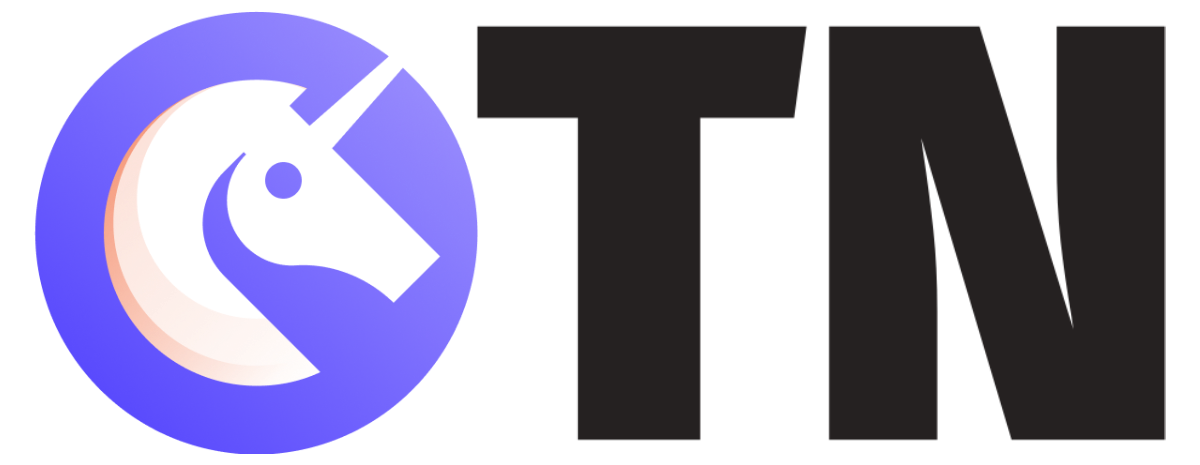Whether it’s for your work or you want to share some important files or photos with a friend, Gmail is a great platform that offers many options that help a user to work with. The older version of Gmail offered the feature of saving the emails as a Google DocumenGmailt directly from the emails. But the recent updates have changed the way things work on Gmail.
Note: To save emails as Google Docs, enable the “Create a Document” feature in Gmail’s Labs.
Save email as pdf gmails
However, if you are using Gmail in Google Chrome or have the official Gmail mobile app, then you can use Google Cloud Print to save the emails as PDF files in Google Drive. This process is very easy to follow and it can be done in just a few simple steps. The steps that can be followed to save the email as a PDF are:

- Step 1: Open the email you want to save and click on the icon that resembles a printer on the upper right corner of the opened message.
- Step 2: Look for the destination where you will send the message. If it says “Save as PDF,” then click “Save,” and that’s all you have to do. In case you see the name of your printer, click “Change” and go for the next step.
- Step 3: Select “Save as PDF” as the new destination, and this will be added as the next destination for you the next time you attempt to print a message.
Save multiple emails as pdf gmails
To save multiple emails as pdf, visit Gmail and select the emails that you want to save as pdf and select the option “To Print”.
Visit Google Drive and create a new folder named Gmail files, and this is where the Gmail messages will be saved. From here you can download these emails in the form of pdf files. The conversion of the emails to a PDF file will be done by using add-ons on the PDF to store them.