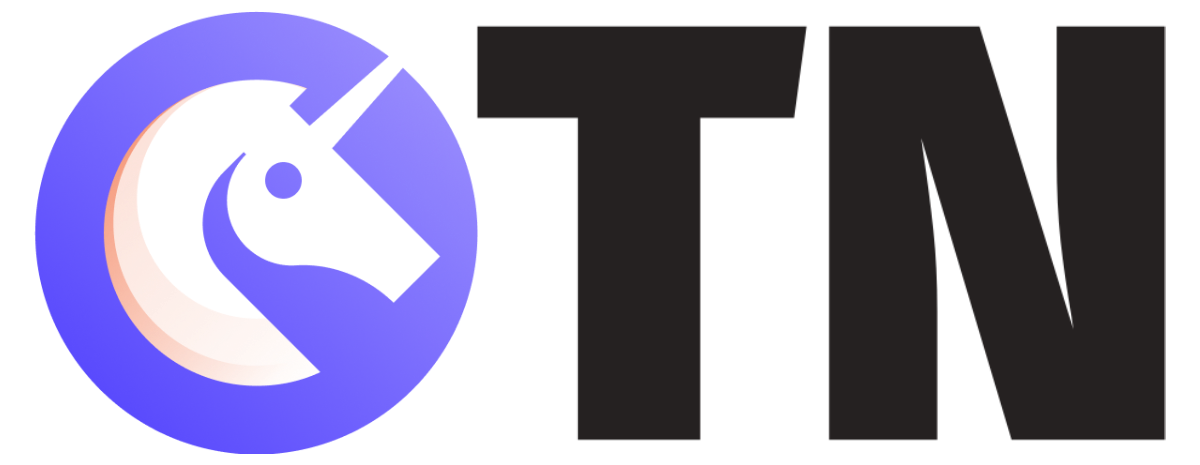Founded in 2010, Paytm is an Indian e-commerce payment platform that allows online payments processes and provides money transfer services. The company is based out of Noida, India, and it is available in 11 Indian languages. With a net worth of $16 billion, Paytm is one of the biggest payment service providers.
People across the country used the platform for payments and money transfers or personal exchanges. But things changed for the whole country when Prime Minister of India Narendra Modi announced the demonetization of the Rs.500 and Rs.1000 notes. The entire country shifted to online payment methods, and Paytm and other mobile wallets had a sudden boom in the number of users, and the method was widely used by shopkeepers and outlets for payment methods as well.
How to use Paytm?
Paytm Wallet is one of the most useful payment methods that is used by millions of people in the country to make payments and purchase things online by transferring money from your bank account or using your credit or debit card. Before using the app, you have to set up an account on the platform using your mobile number and email ID to set up a Paytm account and transfer cash to the wallet.
The KYC process is essential as it increases the balance capacity of the Paytm Wallet and allows you to store Rs.1 lakh in the wallet. Without KYC, you can add money to your wallet, but you won’t be able to make any transfers or send money to your friends. These steps can be followed by a user to use Paytm and Paytm Wallet:
1. Download the Paytm app from Google Play Store or Apple store Set up your account by adding your mobile number and email ID.
2. Once the account is ready, tap on the ‘Add Money’ option and add money from net banking, debit card, or credit card.
3. Transfer money to your friends or pay to a shopkeeper by select ‘Pay or Send’ option
4. You can make payments to others or bank accounts using Paytm by scanning QR code.
5. Another way to send money to another Paytm user is by using their mobile number.
6. Paytm also allows offline payments without internet connectivity with the help of a One-Time Password (OTP) to pay them.