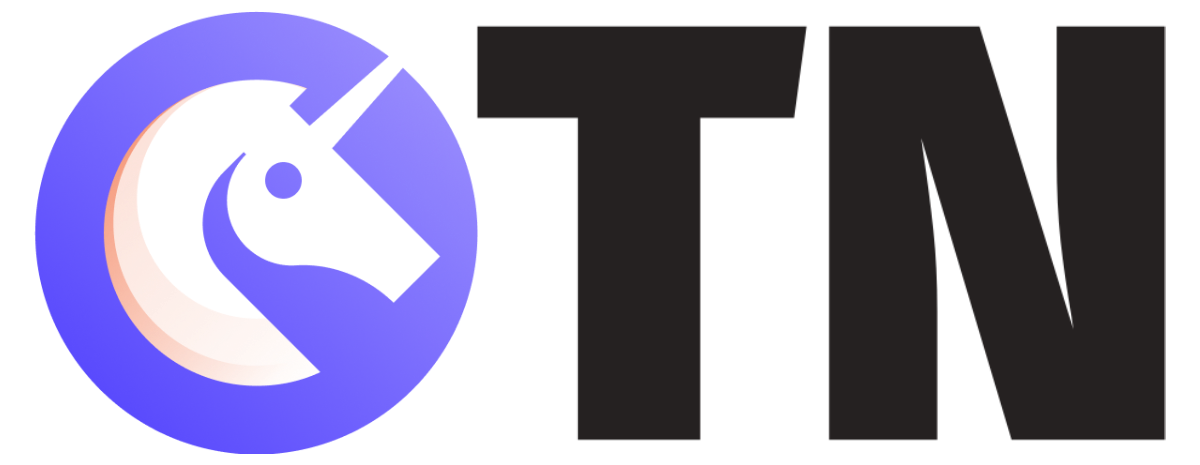What is EPFO?

Employee Provident Fund Organisation or EPFO is an organization that mainly assist the Employee Provident fund and Central Board of Trustees, which are the statutory body formed by the Employee’s Provident and Miscellaneous Provisions Act, 1952.
Quick Bytes about EPFO:
- The main decision body of EPFO is the Central of Trustees.
- The administrative control of EPFO comes under the Ministry of Labour and Employment.
Functions of EPFO

EPFO or Employee Provident Fund Organisation performs various functions so that all the provisions for the Employees provident Act are followed. The functions performed by EPFO are as follows.
- EPFO helps the Central Board in administering the Pension Scheme, which is compulsory for an employed individual.
- EPFO also helps the Central Board in forming and supervising the Provident Fund scheme in the organized sector of India.
- EPFO also is the primary agency that implements the Bilateral Social Agreements formed with the other countries.
- EPFO also functions to maintain all the individual’s accounts and update records whenever necessary.
- EPfo performs all the necessary functions to enforce this act.
Note: There are 19 Social Security Agreements that operational under EPFO.
Origin of EPFO
The Constitution OF India under Directive Principles provides that the state shall make all the rules and acts necessary to safeguard the interest of workers in sickness, old age, and disablement.
For this purpose, the Parliament of India passed The Employees’ Provident Funds and Miscellaneous Provisions Act, 1952, which is controlled by the Central Board of Trustees.
Note: The main headquarters of EPFO is in New Delhi.
Various schemes under EPFO
The Various schemes that come under EPFO are as follows:
- Employee’s Provident Fund scheme,1952
- Employees Deposit Link Insurance Scheme, 1976
- Employee’s Pension scheme, 1995
Universal Account Number
EPFO announced the launch of Universal Account Number or UAN. It was received with a lot of accolades, and it is one of the most important steps that EPFO has taken in recent years.
UAN is the 12 digit number launched by EPFO, which is assigned to every employee. UAN helps in linking all the multiple EPF accounts into one single number.
Note: Prime Minister Narendra Modi launched the UAN scheme in 2014 during Pandit Deen Dayal Upadhyay Shramev Jayate Karyakaram.
UAN provides the following services also:
- It dynamically updates the UAN card.
- It also has an SMS facility for telling the monthly contribution in PF accounts.
- It also has the facility to link multiple IDs.
- The PF passbook gets updated online easily.
Services offered by EPFO:
There are vast services that are provided by EPFO so that the workers get the best facility. The following are the services provided by EPFO.
- Online EPF transfer
- Online PF withdrawal
- Passbook claim status
Online EPF Transfer
With the introduction of UAN by EPFO, the online transfer of PF has become very easy. For transferring, you need to fill a form, and then the transfer will take place hassle-free.
Online PF withdrawal
EPFO has now given a new facility to the members where the employees can withdraw PF from their accounts if they are unemployed for 70 days after leaving a job.
EPFO has also given specific guidelines, and PF can be withdrawn quickly by going to the portal of EPFO.
Passbook claim status
EPFO members also have a facility where they can check their passbooks. If you want to check your EPFO claim status, you can easily do this by going on the EPFO website.
EPFO Portal login – How to register on the EPFO portal?
If you want to register on the EPFO portal, then you must follow these steps:
- Firstly you need to go to the E- Sewa portal.
- Then, click on, activate UAN.
- Then, you must fill all the necessary details asked by them, such as the aadhar details, Pan card, etc.
- You need to enter the captcha code and then press submit.
- They will send you One Time Password to verify your credentials.
- Click on the validate OTP button.
- You would get an SMS that you have been registered.