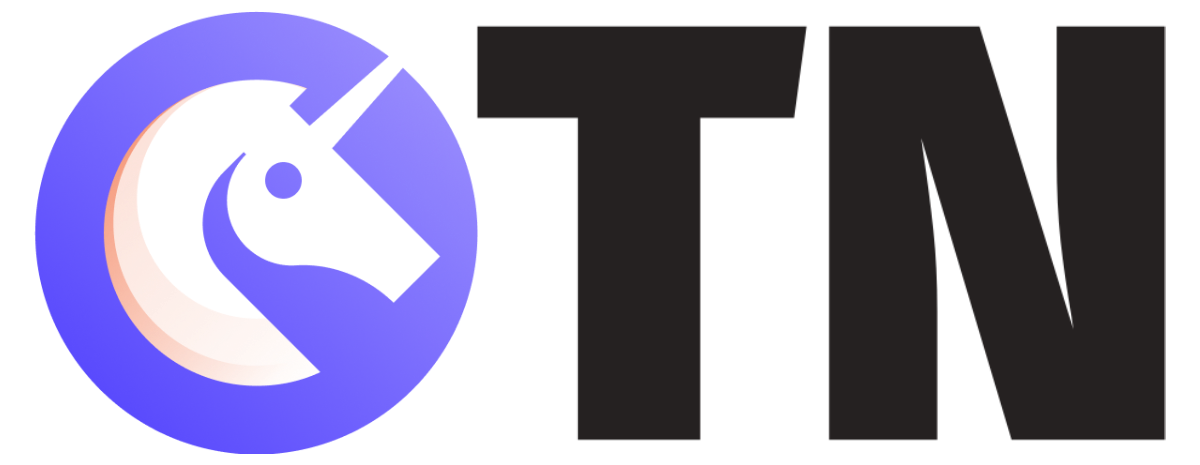Gmail takes up the 27.8% email client market share according to the latest reports (1), ranking next to Apple’s iPhone. Gmail has been providing A1 email services to its clients for over 15 years and is still committed to maintaining its quality services.
Is your Gmail inbox full of mails, and you want to clear some space from the space-consuming mails. You can start the process by sorting out your Gmail inbox by size and then filtering out the unnecessary mails. Check out how you can sort Gmail by size and take all the junk out.
1. How to Sort Gmail by Size
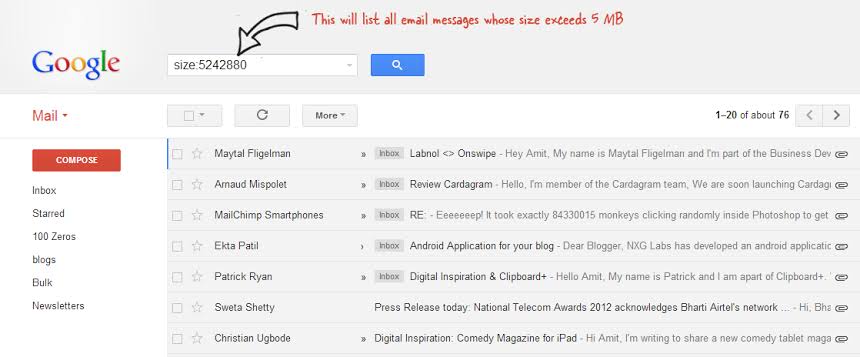
Sorting out your Gmail according to the size of the mail is a straightforward and effortless task.
Follow the instructions given below to Gmail sort by size:
- Open your Gmail Account
- Ensure you’re on the primary inbox tab
- Click on the Search tab
- Type size: 7MB, 7 being replaceable with the desired file size
- Press Enter
All the emails holding a size higher than 7MB will be displayed on the screen. Filter them according to your mail needs.
2. How to Gmail Sort by Size With Limits

In case you need to filter out and sort Gmail by size set within certain limits, follow these steps:
- Open your Gmail Account
- Ensure you’re on the primary inbox tab
- Click on the Search tab
- Type larger_than:3MB smaller_than:12MB, with 3 and 12 being replaceable with the desired size
- Press Enter
All the emails holding a size larger than 3MB and smaller than 12MB will appear on the screen. You can also use these functions separately to search for the required array of mails.
Additional Gmail Search Functions
Gmail is full of features that remain undiscovered, almost forever.
Here’s a list of functions and their use in Gmail:
- Type older:2007/07/01 to search for emails older than the typed date
- Type newer:2007/07/01 to search for emails after the classified date
- Type from:name to search for received mail from a particular individual
- Type to:name to search for sent mail of a specific individual
- Type has:document, with ‘document’ being replaceable with the required attachment type, to search for emails with documents
Overall, Gmail offers a user-friendly interface that allows you to search for emails with attachments, pictures, larger sizes, smaller sizes, etc. So the next you get frustrated with your overflowing email and are confused with to filter and sort Gmail by size, remember the functions mentioned away to search the desired email lot, in a click.